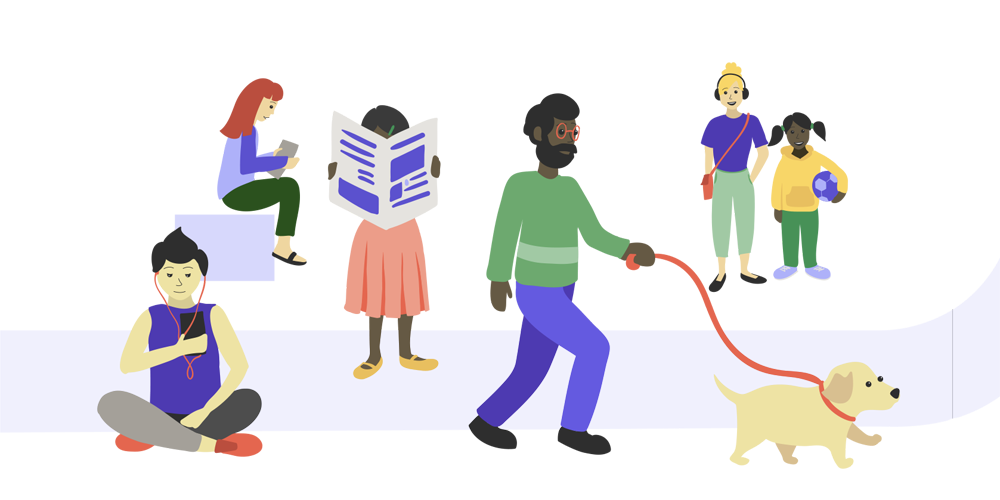Aim of the Toolkit
- To provide background on how executive functioning can impact our quality of life
- To identify ways that technology can support daily tasks
- To explore strategies to integrate specific technological tools to better streamline achieving short-term and long-term goals
Key Definitions in This Toolkit
Executive Functioning is a set of mental skills and processes including working memory, self-control, and adaptive/flexible thinking. It entails many skills including organization, planning, starting and finishing tasks, understanding different points of view, self-monitoring and regulating emotion.1,2 Factors that impact executive functioning include differences in brain development and genetics, brain injury, neurological conditions, mental health issues and developmental differences.3 Other factors can include environmental issues such as abuse/neglect, poor nutrition, or violence at home or in the community. 4
Technology as a Support: Technology is the application of advanced hardware (equipment) and software, and it can offer practical help in daily life. Technology can help with communication, time management, and scheduling – all important skills that are part of executive functioning.
TECHNOLOGY HAS MANY USES. BELOW ARE A FEW EXAMPLES OF WAYS THAT TECHNOLOGY CAN SUPPORT EXECUTIVE FUNCTIONING.
A. Communication (text, email, video chat)
Basic communication can be conveyed in many ways such as texts, emails and video chats. Think about what form of communication is most helpful, and in what circumstances. Some find email much easier than speaking person-to-person, or perhaps video format or talking on the telephone. Having conversations with others, including employers, may be best when using means of communication that best work for you. Below are a few ideas or considerations related to each of these communication approaches:
Texting
- When using texting and messaging apps, it is important to remember that tone cannot be read into the written text; emojis are a way to add a “feeling” to your message.
- Emojis are a common way to help someone understand the message you are sending.
- It is important to keep messages short. If texts and messages are too long, people may not want to take the time to read them in full, especially if the receiver of the information is busy.
- Limit questions in a text/message.
- When sending a text message, it is important to give the recipient time to message you back. Don’t phone someone immediately after you send them a text/message.
Email
- As with texts and messages, tone of voice cannot be determined using written words alone. With email, there is much more room for lengthier messages than in texts. Email also allows you to sit with a draft until you are ready to send it.
- When sending emails or texts, the time of day the recipient will receive your email should be considered. If you are sending emails at night or during typical sleeping hours, these are likely being received in real-time on the other person’s phone or device. For emails, it can be a good idea to draft these and wait to send them until daytime hours.
- Remember to read your emails or texts over to be sure you’re sending messages that accurately convey what you want to say.
Video Chat
- Video chatting apps have become very popular in recent years, and many of these apps offer similar features, as above, to keep people connected. Essentials to remember when using these tools are your appearance and presentation as well as considerations such as what is in your background, using effective lighting so the image is as clear as possible. This requires being prepared.
- When presenting to a group or meeting, it is important to consider your appearance and what you are wearing. In a professional meeting, for instance, ensure careful grooming and appropriate attire such as professional dress.
- Your background should be clean and not distracting. If you are meeting from your home be sure to have a clean room/background. This is especially important for professional meetings. There is sometimes an option to change or blur your background image, which may help to ensure an appropriate presentation.
B. Transportation and Community Engagement:
Getting around one’s community and meeting deadlines and timelines can be a challenge. Transportation supports include GPS (global positioning systems), e-maps, transit apps, transit planning tools, etc. Examples of tech tools for getting around and reaching your destination on time are as follows:
- Google Maps has functions that allow you to plan your route, save time, and stay on schedule. Most mapping apps and programs have a directions option with multiple modes of transportation including vehicle travel, cycling, walking and public transport. Google Maps also has a function that tells you when you need to leave your location to be at your destination on time. This is also based on the mode of transit you choose.
- Transit: Bus and Train Times is an app available to Canadians for public transit information. This app is live and in real-time so you can have an accurate idea of when you must be at your bus stop or station to catch transit.
- Skyscanner is an app for planning a trip via air. This app allows you to search for round trip, one-way and multi-city trips with the option of saving on flights and/or hotels. This app allows travelers to search for flexible tickets as well as non-stop flights. Skyscanner has a notification system that keeps you updated on your upcoming trip.
Applying this Information: An Example
How Helen Uses Technology for Transportation: To help Helen prepare for and get to her daily location, she has each location stored on her phone and uses a transit app to tell her when the next bus is coming. The transit app gives Helen an accurate location for her bus so she can see how far away it is from her stop. This helps her to ensure that she leaves for the bus stop on time.
C. Health & Nutrition
Common technology innovation includes information on science/medicine/health applications such as fitness trackers, step counters, and nutrition/calorie apps. If someone wants to change health or fitness habits or improve their health, these resources may be helpful. Examples are as follows:
- Fitbit/WHOOP (with a subscription) can be used for tracking progress and body information. Some of these wearable technologies are subscription-based and allow access to fitness and health-promoting communities. Fitness trackers can collect data on your heart rate, energy burned, steps counted, strain, recovery, sleep, skin temperature and even blood/oxygen levels. These performance apps help to keep users active and engaged.
- Yoga/exercise apps, such as Strava, connect to your iPhone or Android device. They allow you to track exercise and body metrics. Other good sources of exercise are YouTube fitness channels, and Instagram/Facebook live exercise routines. Users must return to these sites and apps on their own to get and track their information.
- Nutrition and calorie counting apps such as MyFitnessPal offer trackers calorie and nutrition logging. Many of these apps have tools such as food diaries and healthy recipes and offer supportive communities for users.
Applying this Information: An Example
Harrison has started to use a fitness tracker and a nutrition app to monitor his diet and activity level. These resources send him reminders when it is time to get some exercise. He has been able to use his fitness and nutrition tracker to share information with his doctor. Now that he has an easy way to track and monitor his exercise and diet, Harrison is feeling much healthier.
D. Meeting deadlines: Calendars are the most common way to keep track of your time. However, with so many apps, programs, tablets and booklets, it can be difficult to keep everything in one place. Most email accounts include a calendar to help you keep track of your tasks, meetings, etc., with notifications and reminders. Calendars are available on desktop computers, laptops, tablets, Apple Watch and some fitness trackers.
Clocks and time trackers are a part of every device we use to communicate with the world. Today, clocks are available on mobile devices, other electronic devices and even wearable technology such as certain fitness trackers.
Task management software helps you to organize your work, collaborate with others, prioritize and set deadlines. ClickUp is an example of a task management app that allows you to track and manage your progress, create shared documents, chat and set notifications.
Applying this Information: An Example
MJ started using a goal tracking app on her phone that sends reminders and check-ins to help keep her on schedule. She also uses this app to create goals and break them down into steps that she can manage without becoming overwhelmed.
What To Consider in Seeking Technology to Address Your Needs?
When researching apps, here are three factors to consider:
- Function
- Are you looking for a desktop or mobile app?
- Does the app or program meet your needs?
- Could another app or program do what you need without the frills and add-ons?
- Accessibility
- Is the app or program available in your country/region?
- Is the app or program free or is there a cost? Is the cost affordable within your budget?
- Is the app or program a demo or complete with full access for a trial? If so, what is feasible to access the app or program when the demo/trial is over?
- Is there a speech-to-text function or touch screen compatibility?
- Ease of use
- Do you need both hands to use the app or program?
- Can you use voice commands?
- Is the required hardware included?
- Does the app require an internet connection?
- Is there required data and device storage?
A Few Tools To Support Next Steps to Success – Research, Learning, Employment
- Research: Google Earth. This is a mobile and desktop application allowing visual access to virtually everywhere on Earth. As well as having a touch/slide interface to move the image and zoom in, there are photos and descriptions of public spaces, such as museums, and street views.
- Learning: EdX. This is a website with a mobile app that is an open collection of online courses from educational institutions across the globe. This platform was developed by Harvard and MIT. Classes are available to audit or to earn a certificate or diploma.
- Employment: LinkedIn. LinkedIn is a website/app to help job seekers connect with positions and employers. The platform is primarily used for professional networking, but also offers courses and job postings, and hosts your resume on your profile pag e.
In Conclusion…
Technology is being enhanced and created every day. It impacts almost every part of our life and can support human processes. Executive functioning is impacted by a variety of factors and the use of technology can be essential to success in living skills. Many programs and applications are available and usable across platforms and in various parts or functions of our daily life. These are important considerations when searching for the right tool for you.
Using the above information, we reflected on three important factors of functionality, accessibility, and ease of use. When choosing technology that is right for you and what you need it for, do your research online, read reviews, talk to others, compare products, and prepare to try a few different things.
References
- https://www.understood.org/articles/en/what-is-executive-function
- https://memory.ucsf.edu/symptoms/executive-functions
- https://www.beyondbooksmart.com/executive-functioning-strategies-blog/what-factors-influence-executive-function-development
- https://developingchild.harvard.edu/science/key-concepts/executive-function/